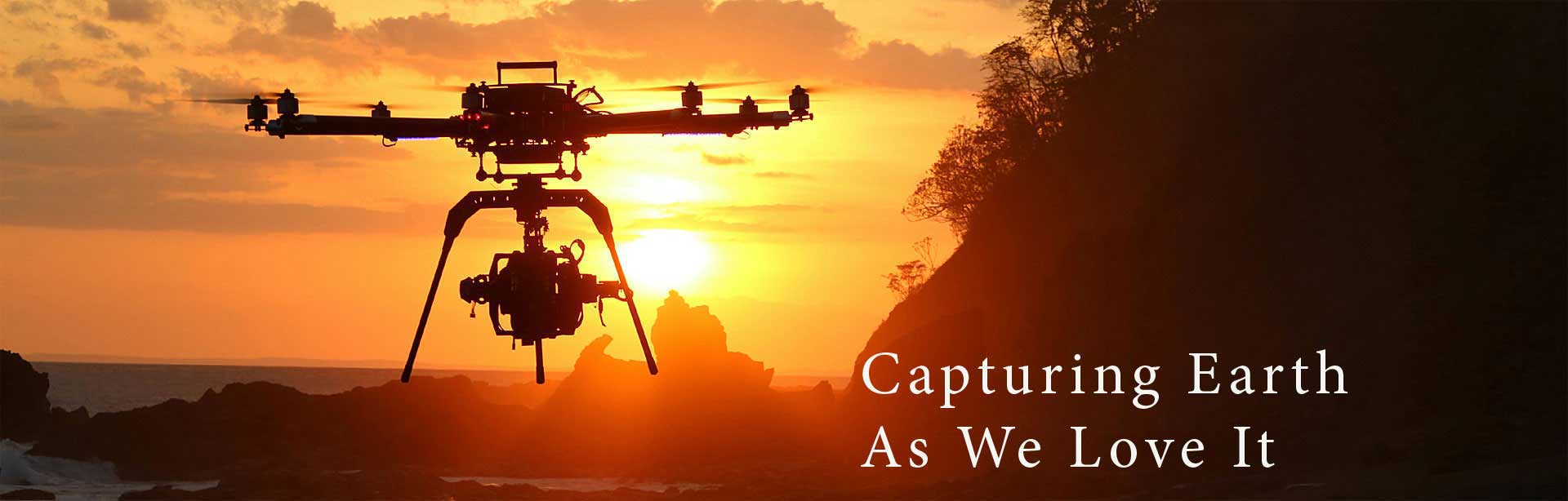Beyond Futuristic Cameras
Beyond Futuristic Cameras
The Ronin 3-Axis Stabilized Handheld Gimbal System is one of the first handheld gimbals that can support cameras of mid to relatively high weight, up to a maximum load of 7,25 kg (16lbs). This is a major step forward and that's why Ronin is considered by many as a product that has revolutionized the market of handheld stabilizers.
The main body of the gimbal is made of aluminum alloy while the handlebar’s material is strong but lightweight carbon fibre. The transport case has a simple 4-sided hand grip and 4-latch closure system that is very practical and easy to use why flying the drone. The Ronin's telescopic handle which is firm and solid, slides in and out perfectly.
Disassembling the product to fit back into the transport case can be difficult. You'll probably lose your correct handlebar positions and thus will have to reconfigure and reposition the gimbal and camera when you take the Ronin out of the transport case again on location.
The overall size is relatively large, but will fit well in most cars and trucks. For a single person it is too heavy to carry a bumpy or rough ground and definitely not over a longer distance. One on hand the Ronin is big enough to be able to work with large cameras; on the other hand, the weight limits your ability to transport it around.
The gimbal itself is constructed on a well-researched and tested foundation, as a 3-axis stabilized gimbal system with brushless motors. The Ronin can carry many different sizes and types of cameras as well as lenses from Micro-Four-Thirds to chip-sizes of the Red Epic. You can use a wide range of camera setups, including compendium, filters and so on.
The design, shape and mounting position will cater for cameras with maximum measurements 195 mm x 225 mm x 140 mm (width x height x depth). That means that you can use cameras like the Black Magic Pocket Cinema Camera, Black Magic Cinema Camera, Canon 1DC, Canon 5D Mark II and III, Canon 6D, Canon 7D, Canon C100/C300/C500, Nikon D800/D810, Panasonic GH3/GH4, Red Epic/Scarlet, Sony Nex7 and more.
DJI's statement that Ronin is "a simple 5-minute setup“ seems to be accurate. Though as the user you need to understand the basic movements, adjustments and gimbal principles in the first place. For some users it may be a piece of cake, but for others it may be a tough challenge.
One of Ronin's best qualities is that it has a tool-free balancing which works great. Also, the initial assembly of the handlebars through quick-releases and the proper and solid mounting slide are easy to use.
The immediate setup can be refined by using the supplied Assistant app or through a Bluetooth connection (built-in receiver and remote control). You can also use the Assistant software running on both Windows and Mac and which is connected to Ronin by a USB cable.
The built-in ATS (Auto Tune Stability) helps to adjust the gimbal with a single push of a button (depending of course on the camera weight) and then adjusts the parameters and individual axes until the optimal configuration of the system is found.
There are three operational modes. The Suspended Mode, which is the standard mode, is where the gimbal and camera cay be used hanging, very close to the ground to create spectacular camera movements. This is also the mode where the gimbal can be attached to a large flying platform like a big multi-copter or helicopter.
The Briefcase Mode is useful when operating in narrow corridors or cramped compartments like when using it sideways.
The Upright Mode enables you to attach the gimbal to the roof of a vehicle or to any other large moving object, bringing the camera closer to the eye-level of the camera man.
The Ronin has a built-in Remote Control receiver, so that it can be controlled by a second operator with an RC that is included in the box. This operator can concentrate fully on pan, tilt and roll of the camera while the gimbal operator controls the whole system by hand.
The joysticks are freely assignable and two configurable toggles switch between different speeds and between operational modes. Other remotes can be connected via the D-bus port. The Ronin can be controlled remotely with the supplied remote control unit over a distance of up to 200m.
If you have used a gimbal before, you'll find the Ronin to be a great step forward. But if it's your first time, take some time to set it up and try it in convenient locations before your professional filming.
Take your creative enthusiasm to the skies!